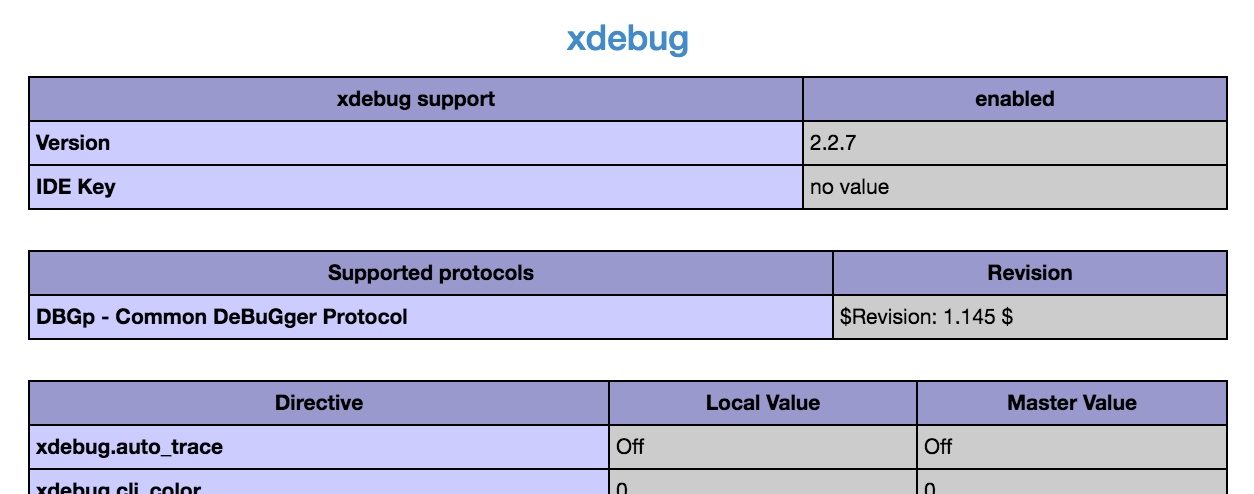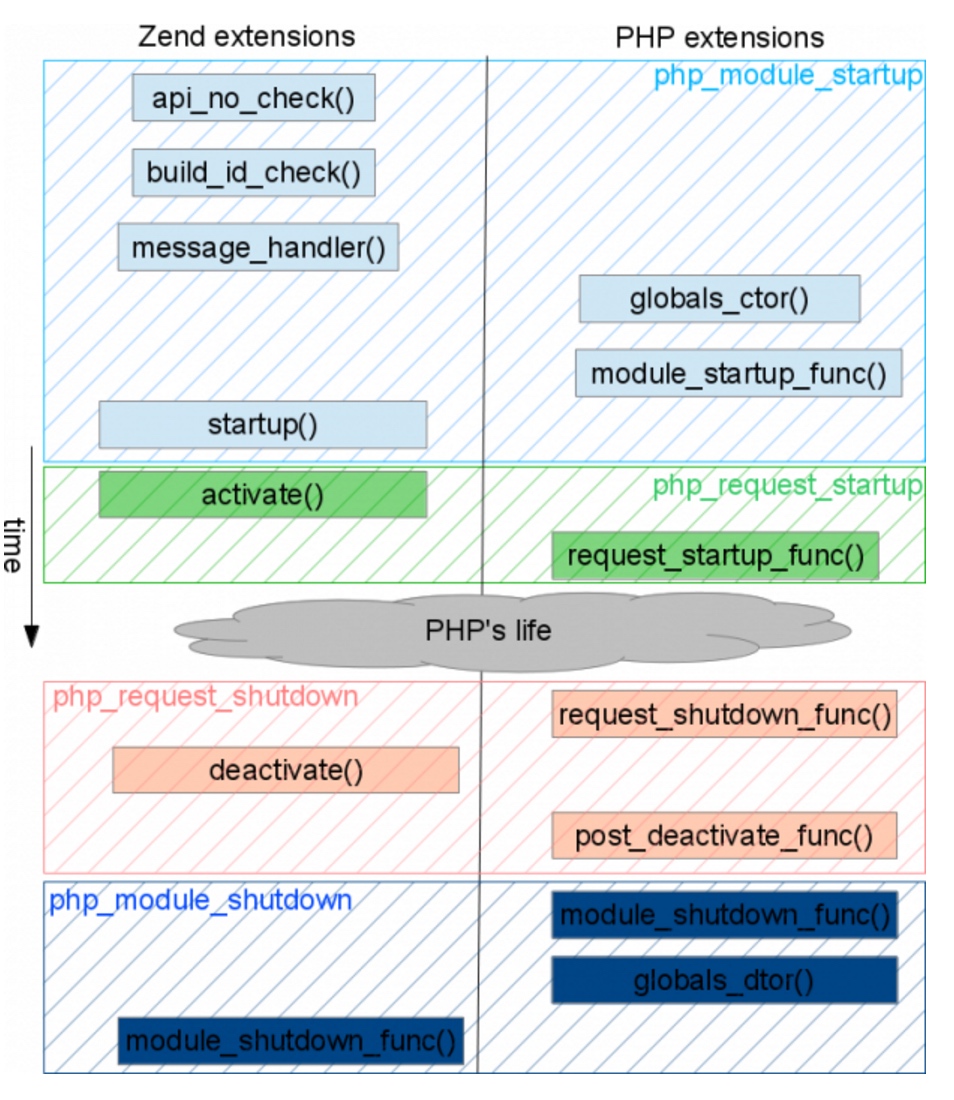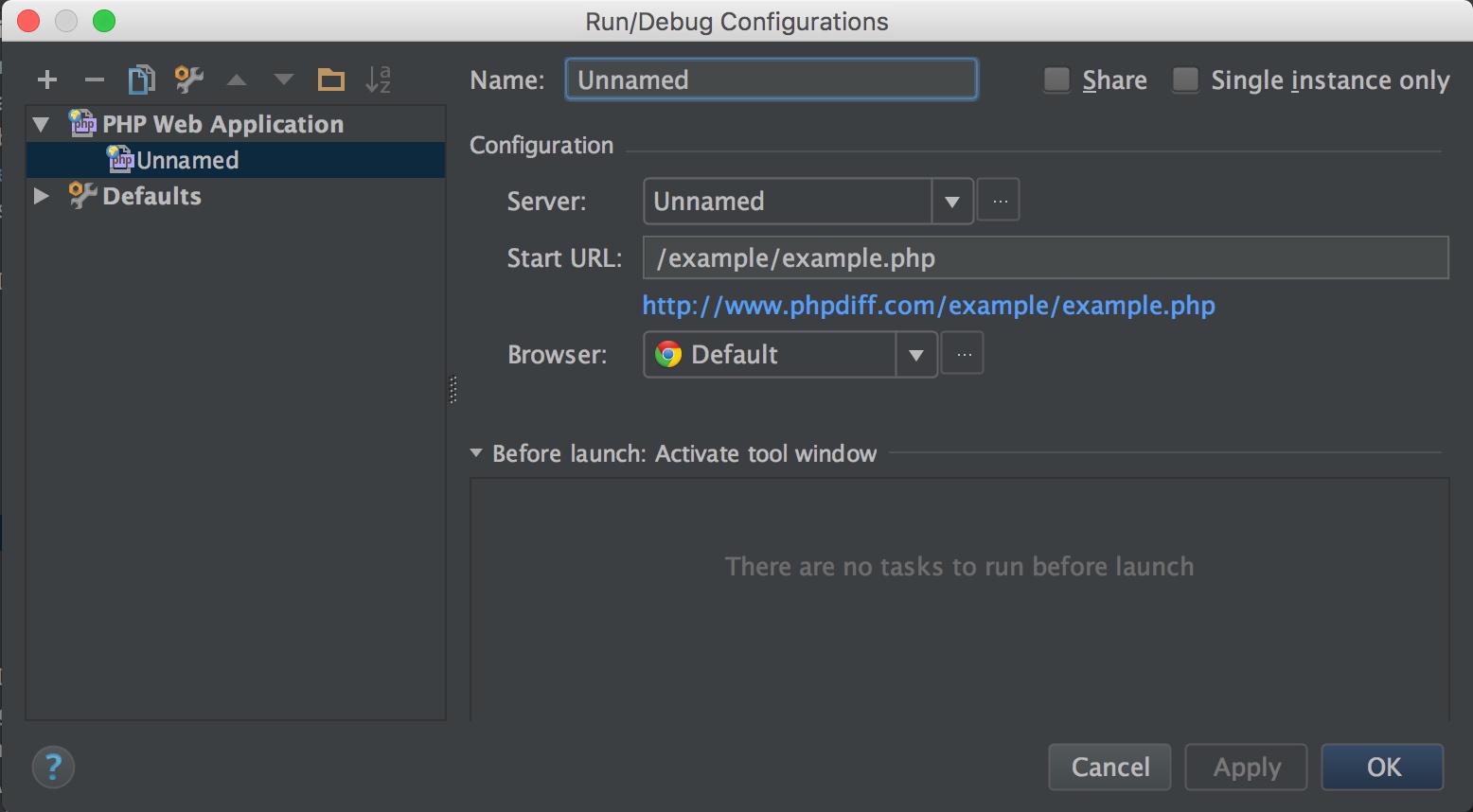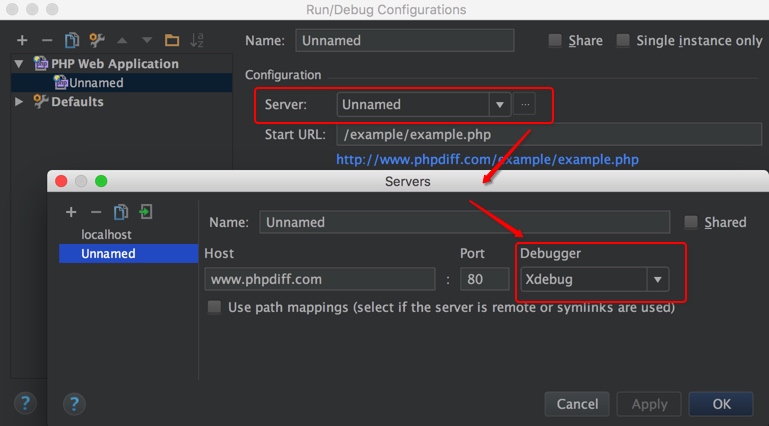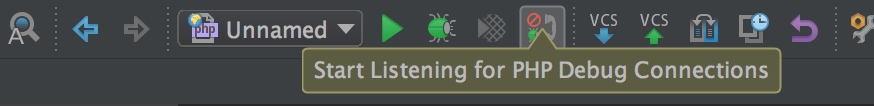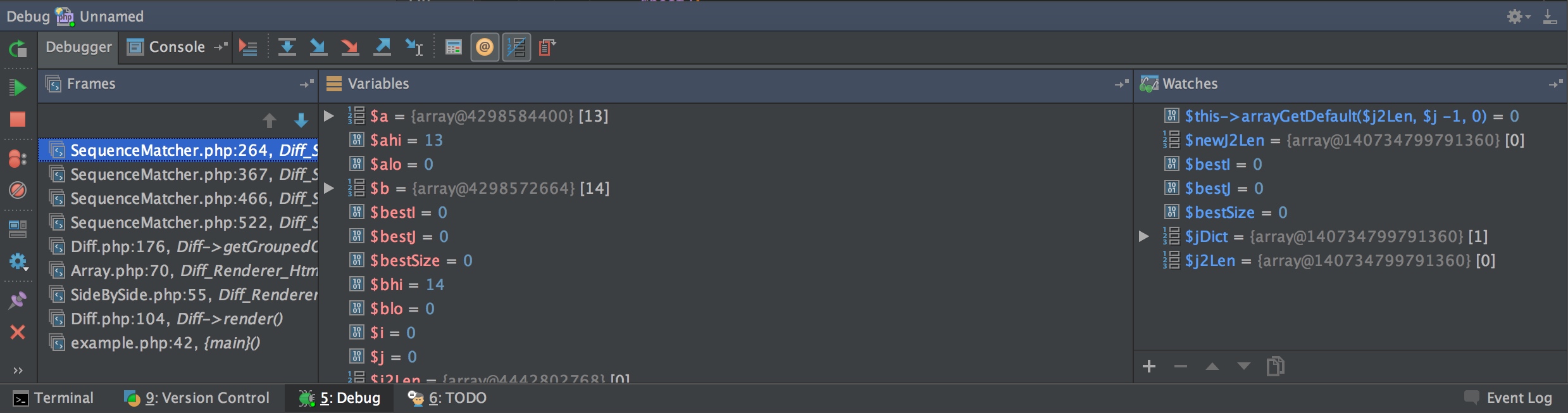首先,阐述一下我的开发环境配置:
MacOS v10.11.6
MAMP PRO v3.5
PHP v5.3.29
Xdebug v2.2.7
PhpStorm 2016.1
近期对mamp作了次重装升级,之后遇到了xdebug无法正常启用的问题,在phpstorm中反馈的Event Log信息如下:
1 Cannot accept external Xdebug connection: Cannot evaluate expression 'isset($_SERVER['PHP_IDE_CONFIG'])'
看以上描述可以知道,是因为在建立Xdebug connection之时,无法找到变量PHP_IDE_CONFIG的定义。
1 2 3 4 5 6 7 8 9 10 11 [xdebug] extension=xdebug.so [xdebug] MAMP_Xdebug_MAMP xdebug.remote_enable=1 xdebug.remote_host=localhost xdebug.remote_port=9000 xdebug.remote_autostart=1 ;xdebug.profiler_enable=0 ;xdebug.profiler_output_dir="/Applications/MAMP/tmp"
一、核实xdebug与phpstorm已建立关联关系 打开phpinfo()信息页面,xdebug扩展部分如下:
也可以正常进行加载。但是问题来了,为什么phpstorm不能使用其进行debug过程呢?IDE Key上显示的是no value,这一方面说明了xdebug并没有正确地与phpstorm建立关联,即phpstorm即时发起xdebug connections,也无法正常连接并使用xdebug扩展。
修正这个问题比较简单,增加xdebug扩展参数配置即可:
1 xdebug.idekey="PHPSTORM"
二、确认xdebug使用的是zend_extension引入方式 php的扩展库有很多,主要分为两大类:php extension和zend extension。
有的基于php module开发而成,有的基于zend engine开发而成(xdebug基于的就是zend引擎进行开发的),当然,也有的可以兼容两种引擎(memcache就是一个很好的兼容两种引擎的例子)。而这里要提到一个概念,php内核是基于zend engine的,zend engine从php3开始就在服务php内核的最后一道岗了。
通常我们称php extension为“modules”,称zend extension为“extensions”。
以下为大家扩展一下,php extension和zend extension的基本数据结构上的区别:
1 2 3 4 5 6 7 8 9 10 11 12 13 14 15 16 17 18 19 20 21 22 23 24 25 26 27 28 29 30 31 32 33 34 35 36 37 38 39 40 41 typedef struct _zend_module_entry zend_module_entry ;typedef struct _zend_module_dep zend_module_dep ; struct _zend_module_entry { unsigned short size ; unsigned int zend_api; unsigned char zend_debug; unsigned char zts; const struct _zend_ini_entry *ini_entry ; const struct _zend_module_dep *deps ; const char *name; const struct _zend_function_entry *functions ; int (*module_startup_func)(INIT_FUNC_ARGS); int (*module_shutdown_func)(SHUTDOWN_FUNC_ARGS); int (*request_startup_func)(INIT_FUNC_ARGS); int (*request_shutdown_func)(SHUTDOWN_FUNC_ARGS); void (*info_func)(ZEND_MODULE_INFO_FUNC_ARGS); const char *version; size_t globals_size; #ifdef ZTS ts_rsrc_id* globals_id_ptr; #else void * globals_ptr; #endif void (*globals_ctor)(void *global TSRMLS_DC); void (*globals_dtor)(void *global TSRMLS_DC); int (*post_deactivate_func)(void ); int module_started; unsigned char type; void *handle; int module_number; const char *build_id; }; struct _zend_module_dep { const char *name; const char *rel; const char *version; unsigned char type; };
zend extension(extensions)
1 2 3 4 5 6 7 8 9 10 11 12 13 14 15 16 17 18 19 20 21 22 23 24 25 26 27 28 29 30 31 32 33 34 35 36 37 38 39 40 41 42 43 44 45 46 47 48 49 50 51 52 typedef void (*message_handler_func_t ) (int message, void *arg) typedef void (*op_array_handler_func_t ) (zend_op_array *op_array) typedef void (*statement_handler_func_t ) (zend_op_array *op_array) typedef void (*fcall_begin_handler_func_t ) (zend_op_array *op_array) typedef void (*fcall_end_handler_func_t ) (zend_op_array *op_array) typedef void (*op_array_ctor_func_t ) (zend_op_array *op_array) typedef void (*op_array_dtor_func_t ) (zend_op_array *op_array) typedef struct _zend_extension { char *name; char *version; char *author; char *URL; char *copyright; startup_func_t startup; shutdown_func_t shutdown ; activate_func_t activate; deactivate_func_t deactivate; message_handler_func_t message_handler; op_array_handler_func_t op_array_handler; statement_handler_func_t statement_handler; fcall_begin_handler_func_t fcall_begin_handler; fcall_end_handler_func_t fcall_end_handler; op_array_ctor_func_t op_array_ctor; op_array_dtor_func_t op_array_dtor; int (*api_no_check)(int api_no); int (*build_id_check)(const char * build_id); void *reserved3; void *reserved4; void *reserved5; void *reserved6; void *reserved7; void *reserved8; DL_HANDLE handle; int resource_number; } zend_extension; typedef struct _zend_extension_version_info { int zend_extension_api_no; char *build_id; } zend_extension_version_info;
从加载顺序上分析,zend extension要早于php extension进行注册(register),然而在激活(activate)阶段,却是php extension要早于zend extension被激活。
PHP extensions in an order that make the dependencies be activated in a specific order. But remember that Zend extensions are never sorted in any way. You must then declare them in the FIFO order in php.ini. The engine wont touch your declaration order.
zend_extension注册是调用的函数zend_register_extension(),而php extension注册是调用的函数zend_register_module_ex(zend_module_entry *module)进行注册。
以下是两类扩展的生命周期图:
前面谈及了许多的关于php两类扩展的一些内部实现问题,其实对于这部分仅仅为了让开发者们更加深刻记得一点:“确认xdebug使用的是zend_extension引入方式”。
这个时候,我们需要继续修改php.ini关于xdebug的引入配置:
1 2 3 4 5 6 7 8 ;1.移除默认引入xdebug.so的php extension的方式 [xdebug] ;extension=xdebug.so ;2.更改为zend extension的方式对xdebug.so进行引入 [xdebug] MAMP_Xdebug_MAMP zend_extension="/Applications/MAMP/bin/php/php5.3.29/lib/php/extensions/no-debug-non-zts-20090626/xdebug.so"
以上可能你会疑惑,为什么一个写的是绝对路径,而一个写的是相对路径?extension_dir的路径作为扩展路径;而zend extension则约定了使用全路径进行引入和加载。
三、配置PhpStorm项目PHP Web Application 这部分不在赘述,正如title中所提到的,配置好PhpStorm项目PHP Web Application,就可以进行debug调试你的php脚本代码了。以下就简单的附上几张图示吧,供各位参考。
配置:Run/Debug Configuration
操作:Start Listening Xdebug Connections
备注:若各位看官有疑问或者建议,可以在文章末端的disqus留言,本人看到后会及时回复。感谢读者们阅读本篇文章。